Export data including input v2.11.0

The default Qlik data export function will only include dimension and measure values, therefore a small setup is required.
-
Disable the default data export to avoid confusion
Settings->General->Table styling->Context menu->Disable data export
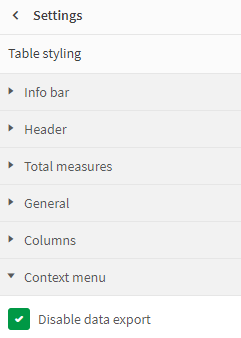
-
Add a custom button and set the
locationtoContext menu
Settings->General->Table styling->Info bar->Custom buttons
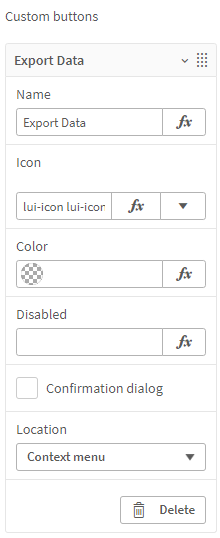
Note: The context menu only supports lui icons -
Custom buttons have no default action, create a
ruleto add some functionality
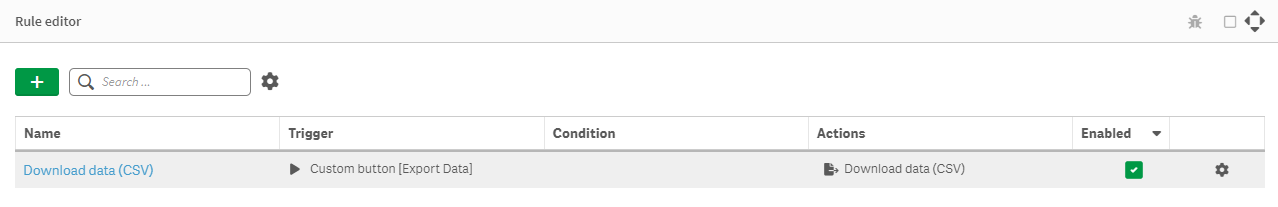
- Trigger:
Custom Button - Action:
Download data (CSV)(set your desired format in the settings of the action)
- Trigger:
By default, the Data+ Table only loads the data that is shown. This applies to this export as well. To load all data, Extended data loading has to be enabled.
Last updated on