Backup Tasks
For creating a new Backup task you will need:
| Field | Value |
|---|---|
DB Type | Postgres |
Host | Host and port of the database server |
Database Name: | Database to backup (e.g. LeitartDataPlus) |
User Name | Admin user of your postgres DB |
User Password | corresponding password |
After entering these Fields the database connection will be checked. If the connection is successful the backup task will be created.
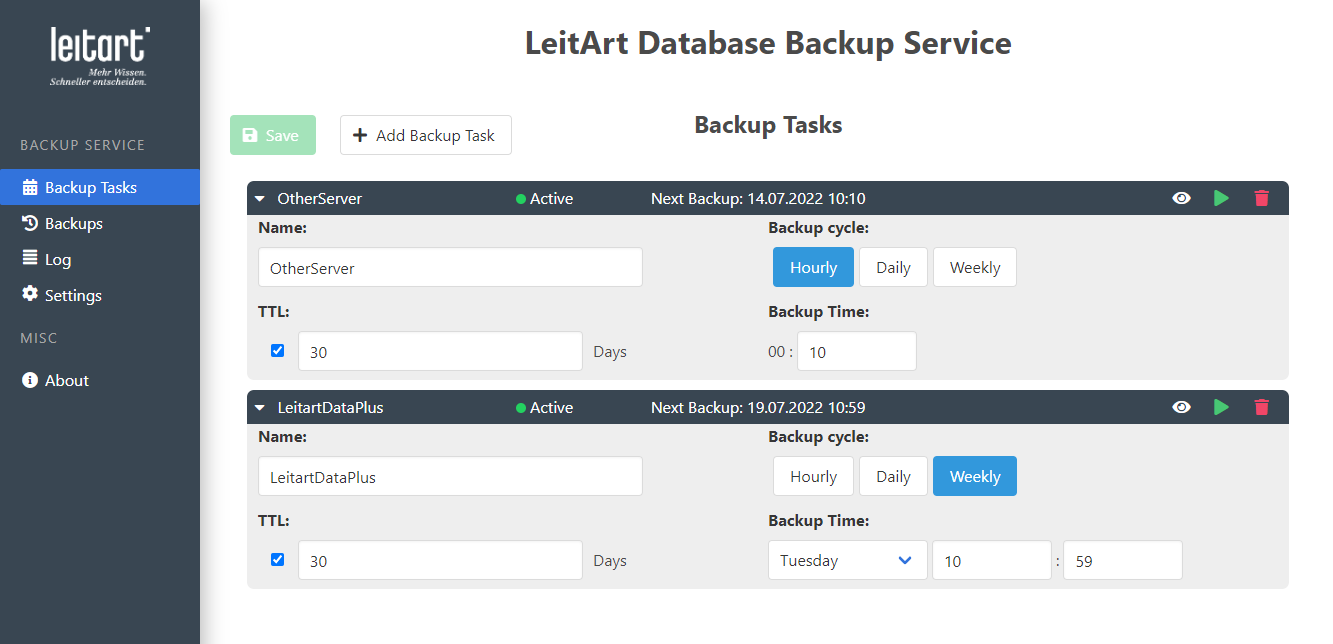
When you created a task you can change:
Name- The name displayed and directory used for this BackupTaskBackup Cycle- The time interval in which the backup will be created.TTL- How long should a backup persist.BackupTime- On which time the backup should be created.
In the topbar you can see:
- The status:
Active,RunningorFailed - The next Backup Date
- An Eye icon to view the DB connection
- A Play icon to run the task now
- A Delete Button to remove this Task
Last updated on