Edit Data
We first create a simple Data+ Forms extension with two inputs:
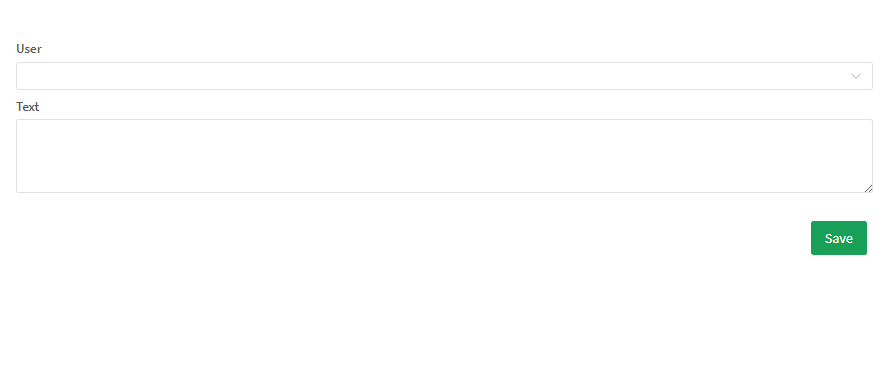
Select Listen to db updates under Server and enter the id to be used if updating an existing entry:
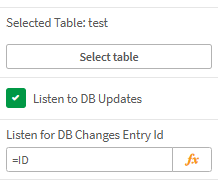
Create a table & columns on the Data+ Server and then connect these to the inputs:
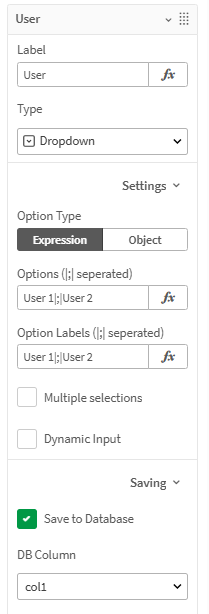
Also set the column to load values from the database for each input under General:
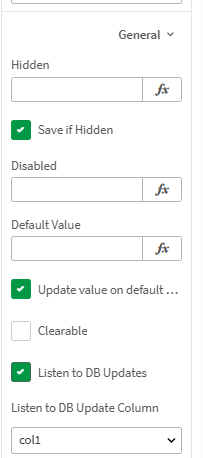
Last under Actions create two actions. One for creating new entries and one for updating existing ones.
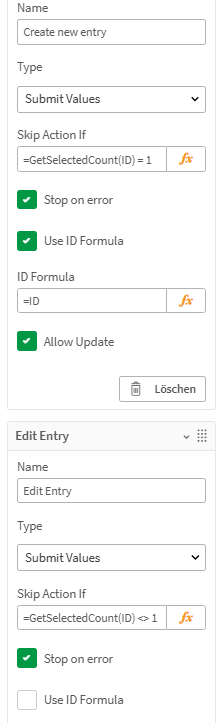
Now if Id is selected the corresponding entry will be loaded and on submit updated. If no id is selected a new entry will be created.
Last updated on