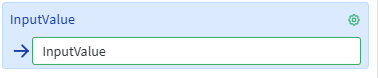Ui
Overview
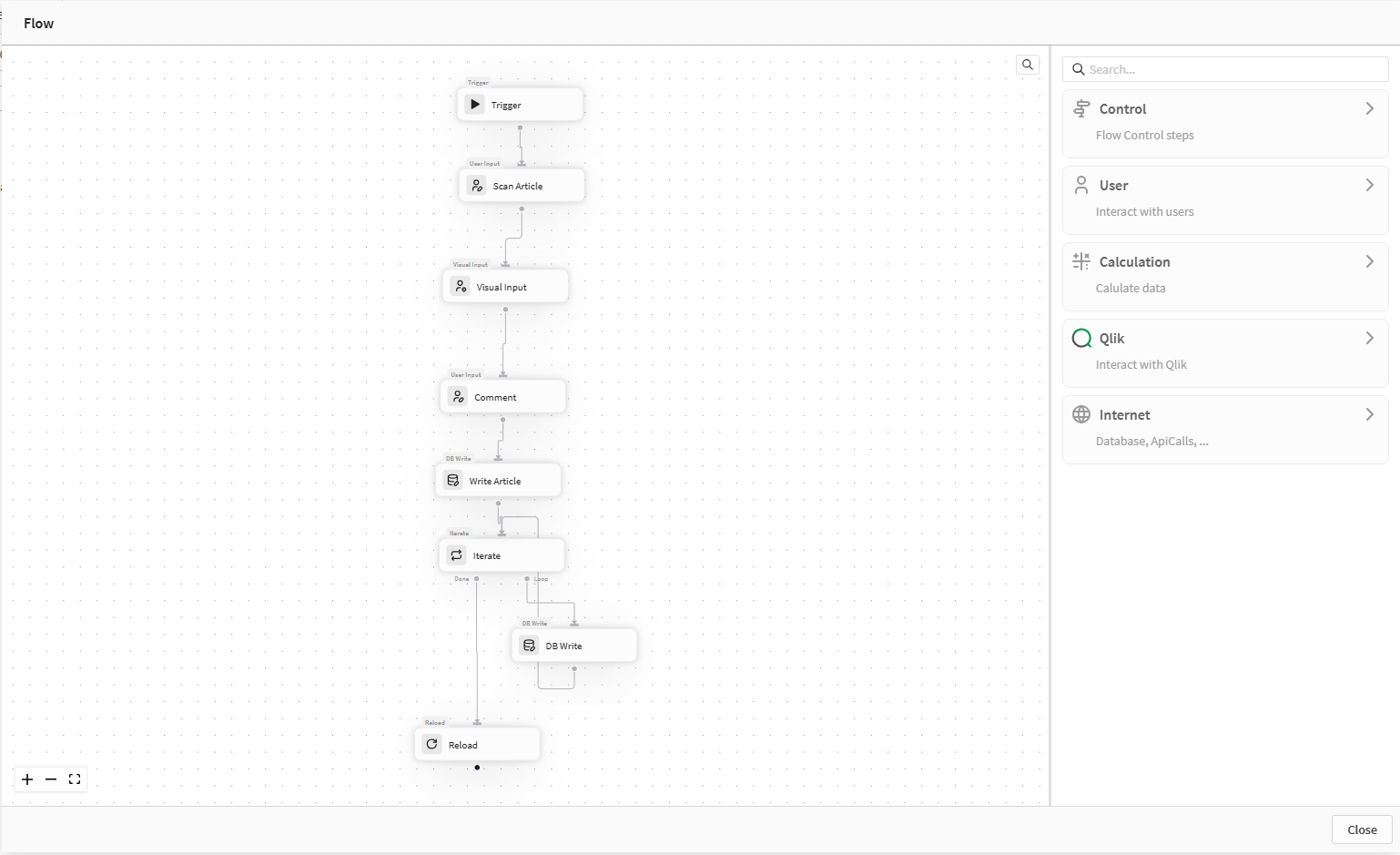
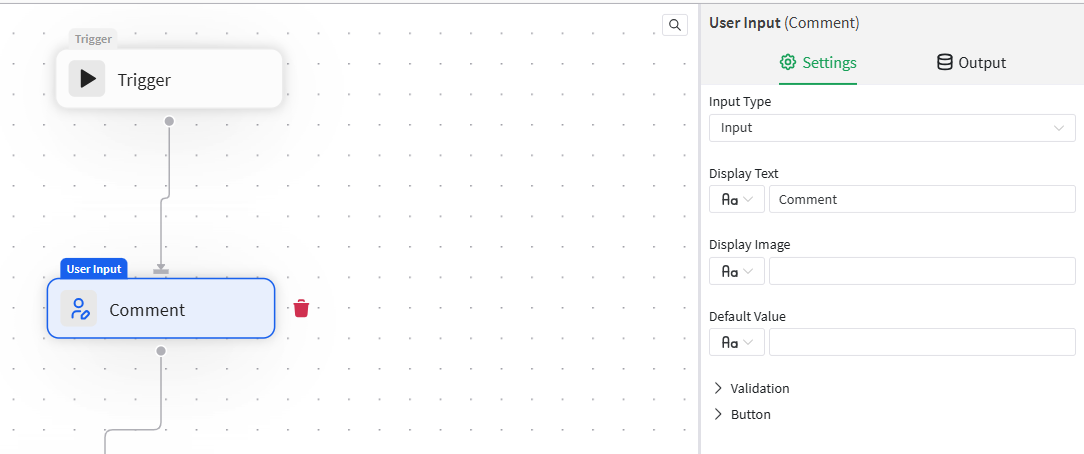
Editor
The editor can be resized or moved by clicking on the header bar. A search for actions can be found in the top right corner. On the left side you can edit nodes and the connections between them. On the right side is either the action catalog displayed or the action settings corresponding to the selected node.
Settings
Clicking on an action opens the settings menu with depending on the type of action visual and execution settings. Many settings can reference data from previous actions:
- Static: Static value
- StepData: Use values saved in another action
- By Key: Use values saved in another action and access some property of them (key is dot seperated:
car.0.door) - Qlik Formula: Evaluate a qlik expression and use the result
- Parameters: Use Parameters defined inside Properties Panel
Use Parameters for improved performance. Opposed to Qlik Formulas they are only evaluated once they change and not every time the action is executed.
Connect Actions
To build a flow of actions you need to connect the visible nodes. Every action except some control actions has one output. You can connect these outputs to every other action. After completing the action the next action will be run.
Output Data
Almost every Action has output data (found next to the settings tab). This data saved by an action is only usable in all sucessing actions(automatically filtered by the extension). If an IF action is used or you want to save from different actions to the same variable you will need to rename the output data. Therefore change the name in the output menu. Now all steps can use this value directly by the name selected.