Progress Display
Types
There are 3 Types of Progress displays:
None- hide the Progress display completelyPoints- Show the Progress as connected points
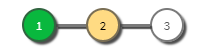
Arrows- the default type of Progress display. Show the Progress as arrows.

Progress States
There are 4 States a progress step can show:
Active(yellow by default) - this step is currently active.Completed(green by default) - this step was already visited and is completed.SemiActive(orange by default) - this step was already active but the user jumped back to a previous step.Not visited(transparent by default) - this step was not visited yet.
Settings
General
You can change in the properties panel:
HeightFont SizeHow Step Data is shown in the Progress DisplayNone- hide the Step Data completelyPointson Points under the stepHoveron hovering over the step
Arrow WidthColor- you can change the default color of every progress state.
Step based
Display Step- If the step should be shwon in the Progress Display.Display Step Name- The Step Name shown in the Progress Display.Progress Clickable- If the step should be clickable in the Progress Display. With this setting the user can jump back to this step.Hide Progress Display- Don't show the progressdisplay while this step is active. This setting is independent fromDisplay Step.Display Step Value- You can select one Value to show in the Progressdisplay for each step. This will be show dependent on your global setting in the porperties panel.Display Step Format- You can format the value shown in the Progress Display.
